Although PEBL is designed for creating and sharing psychological tests, I've used it to make a handful of little graphical utilities for other purposes. This includes the launcher, and the data combining tool, and other things. I recently held a conference and needed a way to alert speakers about the time left, along with sort of warnings that they are running out of time. I created a simple presentation timer in PEBL for this purpose. I ended up making some tweaks mid-conference to improve usability, but I thought I'd make it available for anyone. It requires 0.14 because of its use of certain buttons.
The way it works is that there is a little entry box with the default time (it defaults to 12: 12 minutes) Enter whatever your time limit is here, then there are only four buttons you will need to use. 'Start timer' will start the countdown. Pause will pause countdown (in the event of technical difficulties, you may wish to do this), Reset will reset to the base time (i.e. 12 minutes) and pause. And Quit will exit.
The timer will count down until it reaches the 'warning' time, which is by default 3 minutes, and turn from white to yellow. Once time elapses, it will turn red, but continue counting into negative time.
The base time and warning time are hard-coded in the script (I will probably make these settable via parameters in the future). If you want to adjust, just open presentationtimer.pbl in a text editor such at notepad++, and change the following two variables to the values you want.
gBaseTime <- 12
gWarningTime <- 3
The presentationtimer.pbl script is available for download here. If you are not a PEBL user, basic instructions are to download and install PEBL, then copy this file into Documents\pebl-exp.0.14\, so that it will show up when the launcher runs. Then select the presentationtimer.pbl file and run it. If you choose 'fullscreen' option, it will automatically fill the entire screen, helping to avoid possible errors you might make by accidentally clicking in another window and burying the timer.
Enjoy!
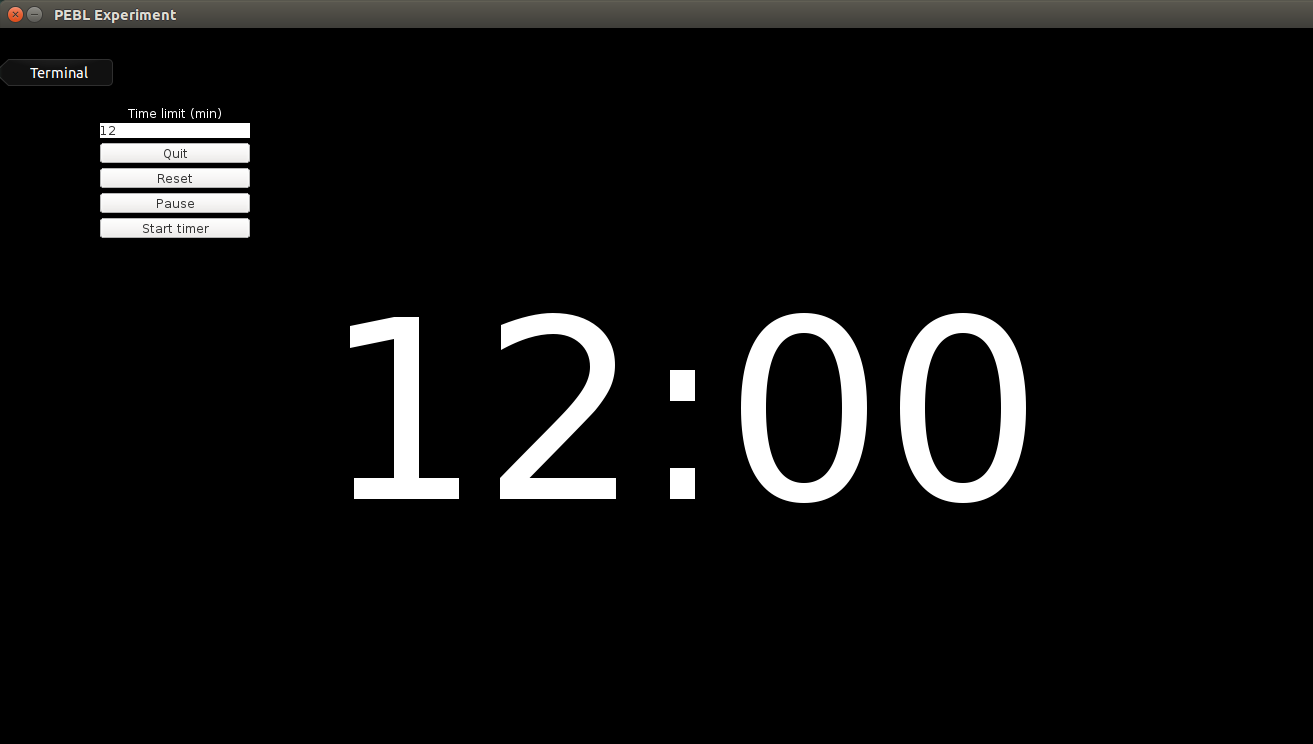
No comments:
Post a Comment